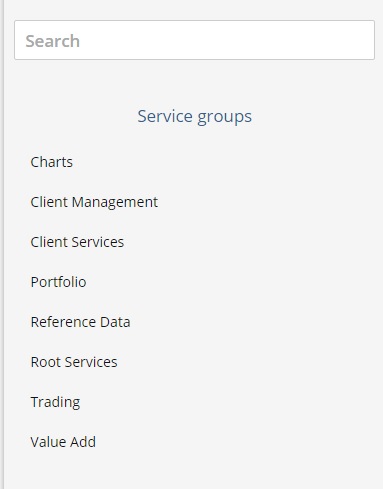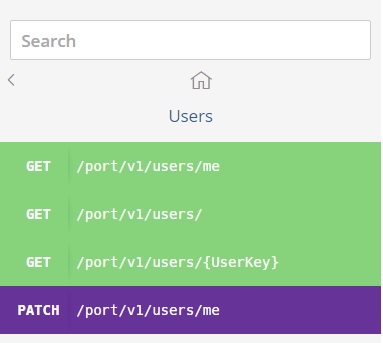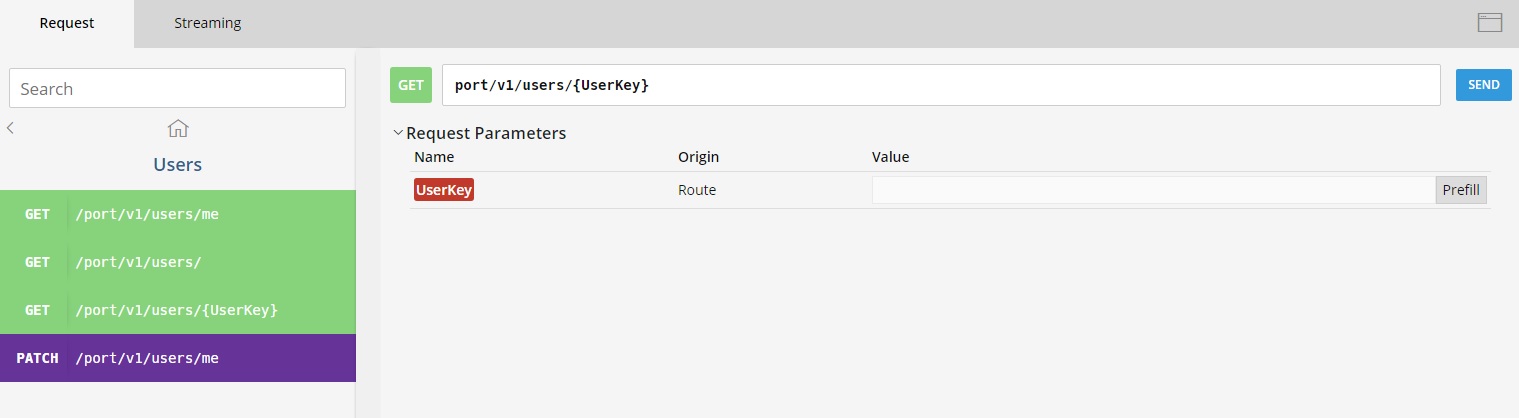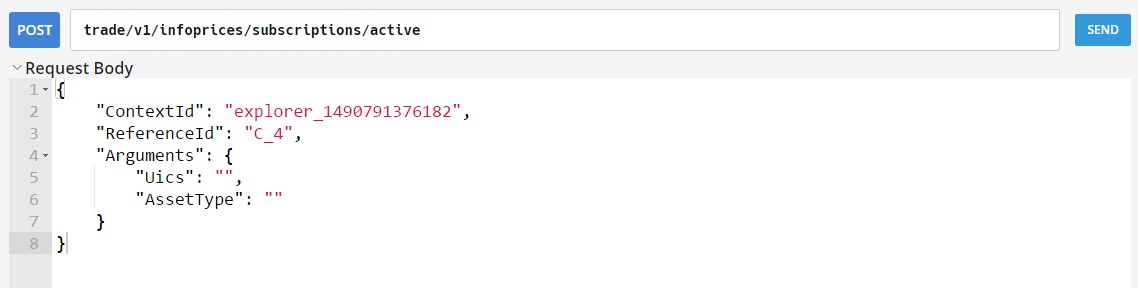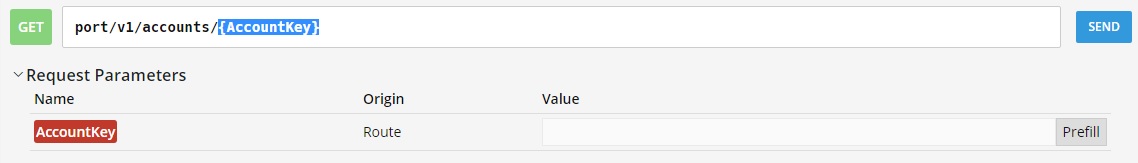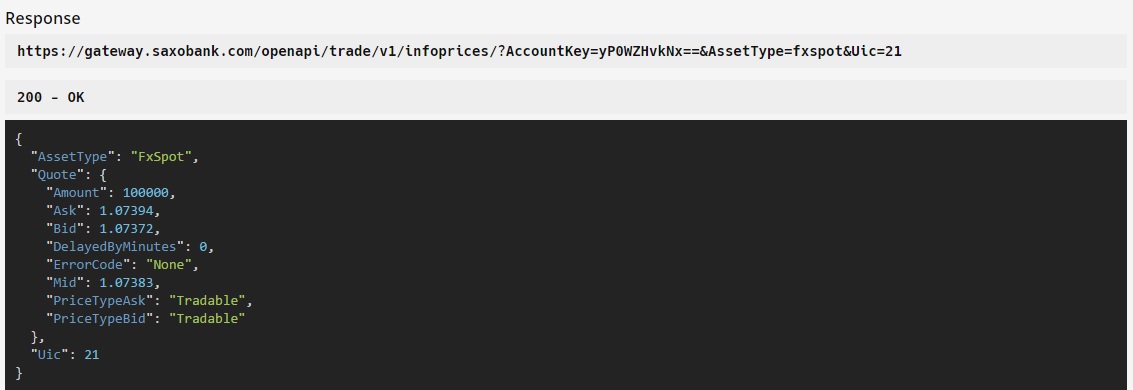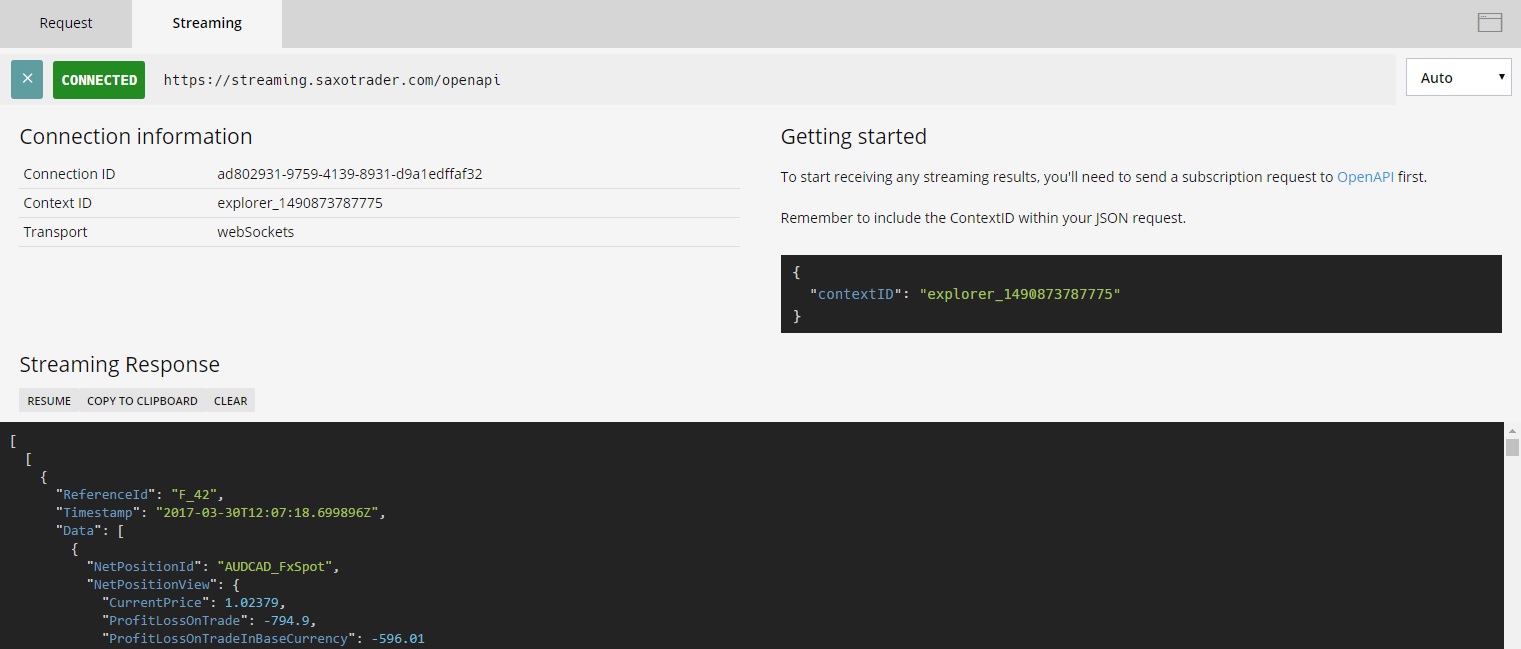What is the OpenAPI Explorer ?
The OpenAPI Explorer is a great tool that lets you explore OpenAPI's endpoints and make HTTP requests.
It enables you to:
- Browse through all available service groups and endpoints.
- Learn about endpoint parameters and other information.
- Execute an endpoint in real time using the interactive UI and see the response.
- Make subscription to an endpoint and analyze the streamed data.
How do I access the OpenAPI Explorer ?
The OpenAPI Explorer can be reached from the top menu in the developer portal. You may have to re-enter the userid/password provided to you for the developer portal.
Using the Explorer
Accessing API Endpoints
Once signed in, you'll see a list of Service Groups in the left sidebar.
The sidebar menu is three levels deep - Service Groups -> Services -> Endpoints
Here are available endpoints if you select the Service Group Portfolio the the service Users
To quickly find an endpoint you can search for any keywords that are part of the endpoints URL. Matching keywords are highlighted.
Eg. Searching for endpoints that contain keyword users
Sending a request
When selecting an endpoint from the sidebar, Explorer now presents you with information about the endpoint, including any available parameters for the endpoint.
For example if you click on the GET port/v1/users/{UserKey} under Portfolio -> Users, you can see the interface for the selected endpoint:
For endpoints with POST or PUT requests, along with URI parameters, Explorer will show an editable JSON text editor.
The editor will be prefilled with required parameters (if any).
To send a request, fill in any parameter values and click on the SEND button.
Explorer will compose the request URL with the entered parameters. Before sending the request it will remove parameters with empty values.
It's also possible to make changes to the URL by editing the endpoint url field
Response
After the response executed, the Explorer shows the Status code and the response body as JSON
Subscription endpoints and Streaming Data
Like normal endpoints, subscription endpoints too are easy to explore. You just make a POST request to a subscription endpoint using the Explorer and then watch the streaming data.
Let's take an example :
Making a subscription request to for NetPositionsport/v1/netpositions/subscriptions under Portfolio -> NetPositions
- Select the subscriptions endpoint (
port/v1/netpositions/subscriptions)
Explorer will automatically prefill the POST body with required parameters.
- Click "Send" to send the request to the server
- The JSON response will be a snapshot of the data
- Switch to the Streaming tab to see streaming updates
Now you can see the streaming data updating under the "Streaming Response" section.
To know about help application visit: Reference Documentation