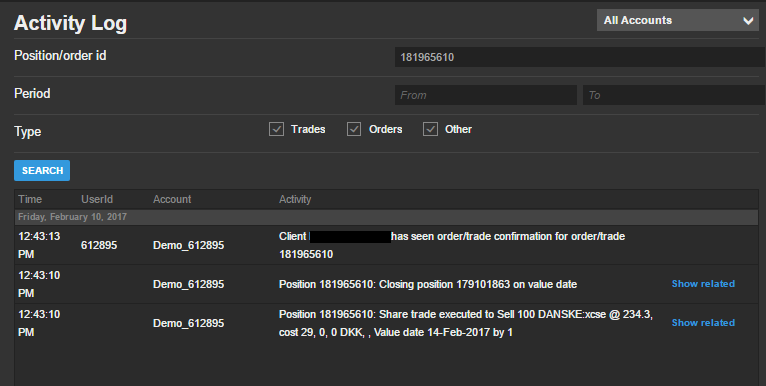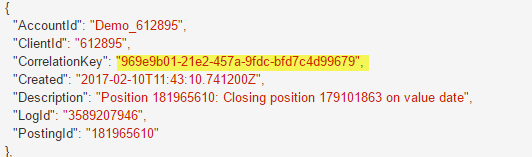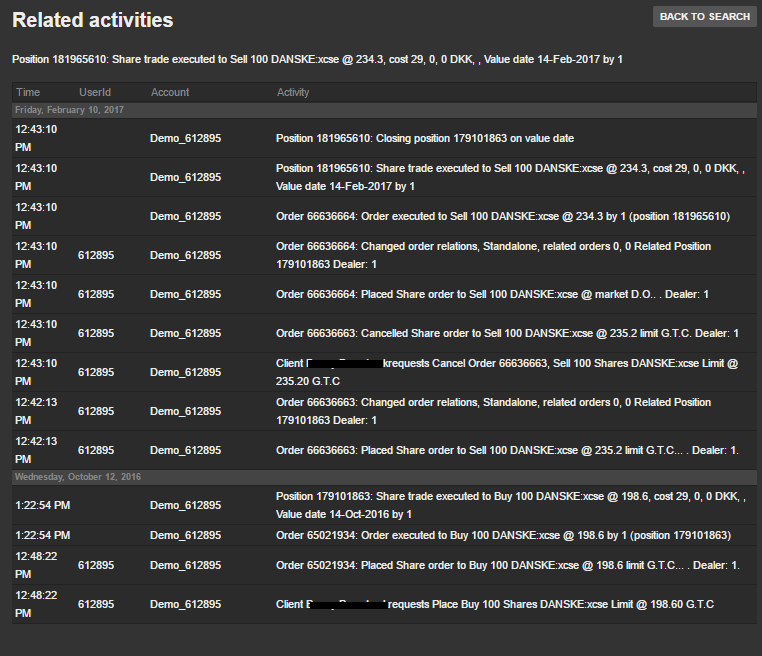This resource returns the information, which feeds the Activity Log module in SaxoTraderGO. It includes a complete audit trail of all events related to the logged in user and the users account.
The information is updated in near real time, but it is not possible to subscribe to updates.
Using the Audit/Activities resource
The activities resource is primarily designed to feed a user interface like SaxoTraderGO. A large part of the information is returned in the Description property, which is formatted as localized human text.
The formatting of the text in the description property may change at any time, so you should not attempt to parse this information.
We also discourage any attempt of an owner to constantly poll the activities for all their clients for archival purposes, as it would put undue load on our database servers.
Fetching activity log entries
To retrieve any information you must specify a ClientKey.
In addition you may refine the search by supplying further query parameters:
- $top, $skiptoken may be used to page through the result.
- From,To may be used to limit entries within the specified date range.
- AccountKey restricts entries to only include those related to the specified account.
- A list of LogEntryTypes. If you are interested in following events related to trading, you should specify LogEntryTypes:OrderActivity,Orders,TradeActivityTrades.
- PostingId, to only receive events related to an order or a position where OrderId or PositionId is equal to the specified posting id.
- CorrelationKey to only receive events which are related to a particular transaction.
Filtering on PositionId and CorrelationKey
The filtering on PositionId or CorrelationKey is best understood by an example.
In the sample below filtering on PositionId has been used to find events related to the position 181965610.
However some of the events include a CorrelationKey property. For example the second line in the activity log is created by this activity entry.
If you click the "Show related" link in the UI, you are effectively performing a new search with the CorrelationKey set to the above value. This returns a larger result set, which includes information about the order, which resulted in the position.