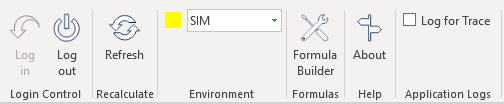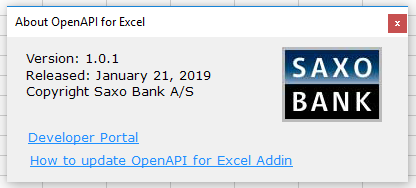- Version 1.7.1 (August 14, 2025)
- Version 1.7.0 (July 4, 2025)
- Version 1.6.1 (Jan 9, 2025)
- Version 1.6.0 (Oct 4, 2024)
- Version 1.5.1 (July 23, 2024)
- Version 1.5.0 (May 1, 2024)
- Version 1.4.1 (March 24, 2022)
- Version 1.3.8 (March 24, 2021)
- Version 1.3.7 (January 6, 2020)
- Version 1.3.6 (September 8, 2020)
- Version 1.3.4 (March 5, 2020)
- Version 1.3.1 (September 19, 2019)
- Version 1.3.0 (June 25, 2019)
- Version 1.2.1 (May 30, 2019)
- Version 1.2.0 (May 10, 2019)
- Version 1.1.1 (April 3, 2019)
- Version 1.0.7 (February 25, 2019)
- Version 1.0.6 (February 6, 2019)
- Version 1.0.2 (January 25, 2019)
- Version 1.0.1 (January 21, 2019)
- Version 1.0.0 (re-released December 19, 2018)
- Version 1.0.0 (August 8, 2018)
Version 1.7.1 (August 14, 2025)
This version contains a bug fix for the environment selection getting stuck while trying to log in.
Version 1.7.0 (July 4, 2025)
This version contains an update to how streaming is performed.
Version 1.6.1 (Jan 9, 2025)
This version of the add-in contains no updates. Its the same source code as previous release (October 2024) but it comes with a renewed certificate.
Version 1.6.0 (Oct 4, 2024)
This version of the add-in contains updates to how streaming information work and authentication.
Version 1.5.1 (July 23, 2024)
This version of the add-in contains a bug fix.
Version 1.5.0 (May 1, 2024)
This version of the add-in contains some behind the scenes updates to make sure it utilizes the latest version of Saxo's APIs. It has no impact on the functionality of the add-in.
Version 1.4.1 (March 24, 2022)
This version of the add-in comes with a couple of important updates that improve stability and should resolve intermittent connectivity issues. In addition, in order to prevent future problems with anti-virus vendors flagging our app as malware, the add-in is routinely submitted for white-listing. This should eliminate any further false-positives.
Version 1.3.8 (March 24, 2021)
This version will update a Windows setting to Excel can use the latest available browser for displaying the login dialog. This resolves an issue whereby some users have received a warning regarding the usage of an unsupported version of Internet Explorer during login. The solution may require the user to run Excel once with elevated access rights. For a detailed description of the issue and the solution please read this blog.
Version 1.3.7 (January 6, 2020)
Updated add-in certificate. This new certificate will expire by January 2023.
Version 1.3.6 (September 8, 2020)
This version brings performance improvements and a number of small bug fixes related to VBA interactions that result in single-item responses, which would show as Variants with multiple entries instead of just 1. This has now been updated.
Version 1.3.4 (March 5, 2020)
Our first release in 2020 further expands the add-ins features with support for Level 2 market data, and addresses some minor bugs that affected a couple of our users where localization settings in Windows affected Excel's behavior. Additionally, streaming functionality has been restored following unannounced changes in Microsoft Office updates for Excel versions 2019 and 365 (see this GitHub issue for more info).
Version 1.3.1 (September 19, 2019)
This version includes an important upgrade to the security protocols used by the Excel add-in to connect to Saxo's services and is strongly recommended for all users, as the old version will stop working once Saxo's networking is updated to reject older protocols (scheduled for November 2019).
Version 1.3.0 (June 25, 2019)
This is the first major update since version 1.1.1 to introduce a couple of potentially breaking changes for our users. Please read the below carefully and do not upgrade your add-in before your personal trading solution has been updated to comply with new order placement guidelines.
- Trade functions are now deprecated and removed from the add-in - This important change comes on the back of developments in the market requiring applications with trade access to declare order types (manual or automated). The following two posts on the Blog page will guide users to adjust their spreadsheets accordingly: New Guidelines for Order Functionality, Updated Requirements for Order Placement. The required changes are minor for most clients, and performance improvements can be expected when switching over from the now-deprecated trade UDFs. This change only applies to clients that use Excel to place trades.
- Improvements to logging for specific HTML responses - Some OpenAPI responses are not correctly handled by the add-in, which can lead to errors in rare cases. With improved logging, the add-in will help our development team to pinpoint the root cause if it occurs again. Feedback welcome as always!
Version 1.2.1 (May 30, 2019)
This version includes an important update to OpenAPI for Excel's request/response performance that significantly increases the pace at which the add-in communicates to the OpenAPI. Speed improvements of 50-75% can be achieved using this new version. Especially clients using the app in Asia will notice significant improvements in performance.
Version 1.2.0 (May 10, 2019)
With version 1.2.0, OpenAPI for Excel is further enhanced with some useful features that were requested by our users. Updates include refresh options (to either refresh all OpenAPI formulas in the workbook, or just for the single sheet), fixes made to the trading functions in preparation of upcoming requirements, and a fix to properly handle data from OpenAPI endpoints that follow a non-standard data model (such as the AutoTrade endpoint).
Version 1.1.1 (April 3, 2019)
We start the second quarter with a fresh add-in! Major updates have been pushed into this release to increase the capabilities and user-friendliness of our Excel solution. With an improved authentication flow, reverse-populating Formula Builder window, updates to trading functionality, improved data handling, and a long list of resolved bugs, this update has become the biggest milestone as of yet. Thanks to everyone contributing with feedback through our mailbox (openapisupport@saxobank.com). This update takes care off all reported bugs so far and we will continue to monitor its performance in the future.
Please note that this version could be breaking if your spreadsheets happen to use some of the deprecated functionality around orders and Async functions. We are currently not aware of any user employing these features and have taken the liberty to update them accordingly.
Enhancements
- Login improvements - Logging in has become easier! Instead of opening a side bar and resizing the Excel window, the login prompt now appears as pop-up. In addition, it runs a few quick checks before handing control back to the user to ensure a smooth transition into the app without hiccups.
- Reversing formulas - The Formula Builder can now be used in reverse, which means it has become extremely easy to adjust a formula quickly and pull out a updates. Simply select any part of the array that is returned on the sheet and click the Formula Builder button.
- Embedded documentation - The User-Defined Functions (UDFs) that are included in the add-in now have proper built-in documentation with correct naming and help URLs sending you straight to the Function Documentation section on this website.
- Upgraded trading - Trading functionality has been upgraded to the orders/v2/ endpoints. As with all UFDs, the trading functionality now follows intelligible naming conventions and references within Excel.
- Async performance - Async GET functionality has been improved for worksheet applications (do NOT use these in VBA!). A big sheet with many separate GET request can be dramatically improved in terms of performance by switching over to Async functions.
- Flattening JSONs - The add-in now correctly handles complex data formats in JSON structures. For nested elements such as lists and dictionaries, the add-in will automatically create new rows of data to cover all possible data formats and correctly convert them to the 2D arrays which can be handled in Excel and VBA.
Bug fixes & improvements
- The Formula Builder now correctly displays fields, resizes to prevent unnecessary scroll bars, and is in sync with the endpoints provided by the OpenAPI.
- Incomplete parsing of data returned by the API from the margin overview endpoint is now correctly handled.
- Async order functionality has been removed.
- Refresh rates have been bumped up to improve consistency of real-time data between Excel and other platforms.
- Logging has been improved, especially around the newly introduced JSON handling.
- And many more small improvements under the hood!
Version 1.0.7 (February 25, 2019)
This update further polishes some of the language in the add-in and takes care of two user-reported bugs.
Enhancements
- Re-branding UDFs - All User-Defined Functions (UDFs) have been renamed to follow convention around "OpenAPI" labels. Excel spreadsheets containing these functions are automatically updated. Existing VBA code is not affected by this as function references are not sensitive to capital letters.
- Re-grouping UDFs - The User-Defined Functions (UDFs) included in the add-in are now categorized in correctly-named groups.
Bug fixes & improvements
- In some cases, subscription functionality was not correctly updating fields, causing them to blank out. This should now be resolved.
- Issues with resizing output arrays has been fixed to prevent blanks / incomplete data from being returned on the spreadsheet.
Version 1.0.6 (February 6, 2019)
Bug squashing is the main theme for this version, as we are addressing a number of client issues that were reported through openapisupport@saxobank.com. Stability has been improved over recent increments and we will continue to prioritize any feedback that is sent through the aforementioned inbox.
Bug fixes & improvements
- OpenApiSubscribe() now correctly parses out multiple comma-separated values in the arguments, allowing for price subscriptions to multiple instruments, etc.
- Buffering issues for subscription functions have been improved to prevent issues with buffered updates showing up in workbook cells and/or loosing updates altogether.
- Reconnecting to streaming services now uses the correct (latest) token to prevent issues with subscription functions timing out.
- The streaming URL has been changed to streaming.saxobank.com, fixing some issues related to market data.
- Logging out of the add-in or closing and re-opening a workbook with OpenAPI for Excel now correctly refreshes data from previous sessions and shows the "You are unauthorized." message.
- Unnecessary log entries have been disabled, making the logs more consistent and precise.
- Notepad encoding has been improved to prevent nonsensical characters from showing in the logs unnecessarily.
Version 1.0.2 (January 25, 2019)
This version tackles a number of issues reported by our users and includes fixes for bugs and minor improvements under the hood, primarily concerning subscription functionality.
Enhancements
- Log file link added to About box - The debugging experience is enhanced as the log file can now be opened straight from Excel by opening the About box.
- System requirements check - If .Net Framework is not installed on your machine, the add-in will show a warning message.
Bug fixes & improvements
- Stability of streaming functionality is improved. This should prevent streaming data from being interrupted.
- Streaming functions restart properly when re-opening a spreadsheet that contains subscription functions.
- Updates to logs to improve relevance and consistency.
- Numerous small bug fixes and enhancements to error handling to improve stability.
Version 1.0.1 (January 21, 2019)
New year, new UI! With the start of 2019, a much-needed UI update has been rolled out and is now ready to see the light of day. In addition, new functionality has been added in the form of a About button, with helpful links to the developer portal and the version number of the add-in. Other changes include more UI updates (mostly addressing inconsistencies in the text) and multiple bug fixes.
Enhancements
- Brand new buttons - All buttons on the OpenAPI tab have been refreshed and blend in with the general aesthetic of Excel.
- About button - To enhance user experience and quickly check which version number is running on your machine, a new button has been added to OpenAPI for Excel, which displays all relevant info and provides links to our developer portal. This will be especially helpful as we are planing to release many smaller iterations over the coming period.
- UI text updates - Inconsistencies in the UI have been removed as much as possible in this iteration. There will however be more updates later as we apply the styling conventions of the OpenAPI to our Excel product.
Bug fixes & improvements
- The Formula Builder button will now be disabled until the user logs in.
- The add-in's log file no longer contains incorrect logging information concerning certificate warnings.
- Using the Formula Builder to create a subscription to the /positions/ endpoint will no longer deliver incorrect parameters to the OpenApiSubscribe() function.
- Minor updates to logging functionality.
Version 1.0.0 (re-released December 19, 2018)
This re-released version of OpenAPI for Excel has been signed with a fresh certificate (valid until November 30, 2020) to prevent errors from the Microsoft Excel Trust Center. The functionality is the exact same as described below.
Version 1.0.0 (August 8, 2018)
The first full release of Saxo's OpenAPI for Excel includes numerous enhancements to usability, especially for the Formula Builder, and irons out a couple of inconsistencies that affected earlier versions such as uninformative error messages.
Enhancements
- Improved Formula Builder UI - The Request Parameters box is now the second subsection in the Formula Builder, which follows intuition and ensures a natural flow. In addition, parameters are populated automatically, required parameters are marked with an asterisk, and a new check box is added to include headers for non-subscribe endpoints (subscribe endpoints always return headers in the output).
- Endpoint selection follows OpenAPI structure - The breakdown of the OpenAPI endpoints has been replicated and is now fully replicated in the Formula Builder, using the standard convention: Service Group → Service → Version → Endpoint.
- Obsolete /active endpoints removed - A number of subscription endpoints have been simplified by removing the /active tail. For more information on how to prevent future incompatibility, see this blog post.
- Cell references available in Formula Builder - Request parameter fields can now be populated using cell references.
- Links to OpenAPI Reference Documentation - The Formula Builder now includes endpoint documentation links.
- Multiple smaller updates to the Formula Builder - Updates such as: field selection is now searchable and behaves more intuitively when adding/removing fields, the popup window can be resized, request parameters are sorted alphabetically for consistency, and prefilled content responds better and supplies more fields.
Bug fixes & improvements
- Error handling is improved. Errors no longer show as empty cells or generic messages but include information on the nature of the error, such as "No content found" or "Invalid horizon".
- Performance of the add-in improved for all API calls and loading times of the add-in itself.
- Duplicate services have been removed from the drop-down in Formula Builder.
- Formulas no longer break when many fields are requested on certain endpoints.
- Endpoints returning arrays are correctly handled by the add-in and no longer cause errors.
- Fixed issues affecting the resizing elements.
- Dates returned by the add-in show with correct formatting automatically.
- Many smaller bugs and inconsistencies have been ironed out. Stability has improved significantly and is now at a level considered suitable for professional use.